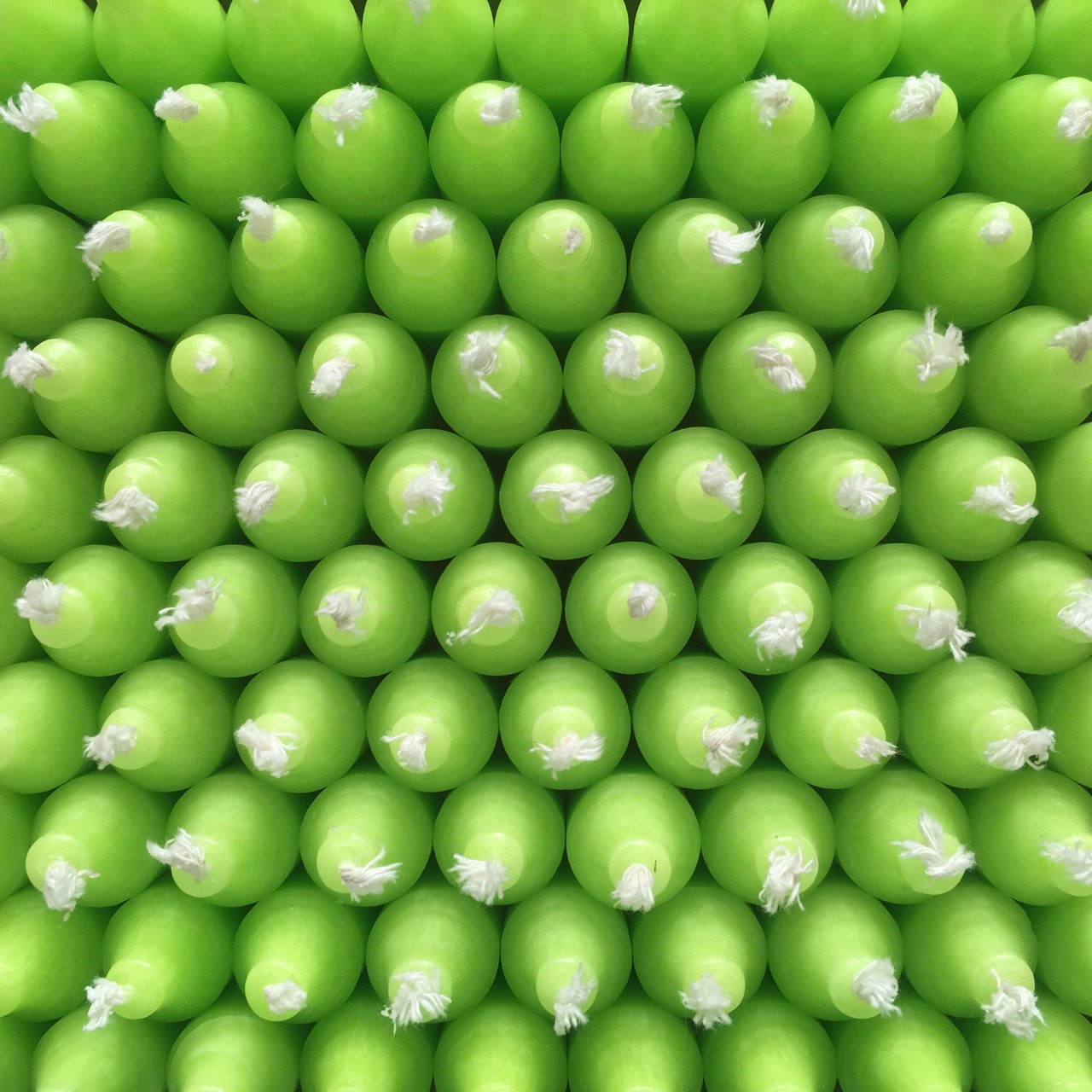The mod_ca module must be built first, as each subsequent
module depends on headers provided by this core module.
To compile an RPM, each module is built as follows:
rpmbuild -tb mod_ca-x.y.z.tar.bz2
The rpmbuild tool will complain if the required development
packages have not been installed. Install any missing packages with
yum or dnf.